Send a payment link directly to the customer. When the customer clicks the link, the ePay payment window opens.
Great customer service is one of our three core values. That’s why you won’t just be handed off to a chatbot when you need help.
How do I insert my logo?
Hi Adam!
You’ll find it under "Payment" and then "Payment windows". Let me know if you need any further help 💪
Best, Anders
ePay is owned and run by its founders. That means short decision-making paths, strong passion, and a sharp focus on delivering a payment solution that makes sense.
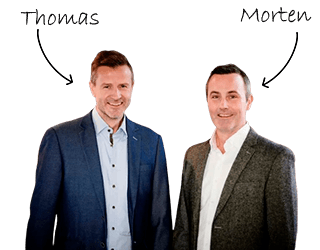
With ePay payment links you can easily request payment from your customers - directly from our Backoffice or via API.
When the customer clicks the link, our secure payment window opens, where they can pay with cards, Apple Pay, Google Pay or MobilePay.
It's a quick and simple solution that saves time and delivers a smooth payment experience for both you and your customers.
Try it and see how easy it is to request payments from your customers.
When you create a payment link via our API, a QR code is automatically included in the response. That makes it perfect for physical setups where the customer scans and pays - e.g. food stalls, vending machines, trade show stands, or any on-the-spot payment.
The customer scans the QR code with their phone and is taken straight to the payment window - ready to pay by card, Apple Pay, Google Pay or MobilePay. No need to send the link manually.
It's an easy and flexible way to connect your physical flow with a digital payment experience - while ensuring each payment has its own unique link and QR code.
