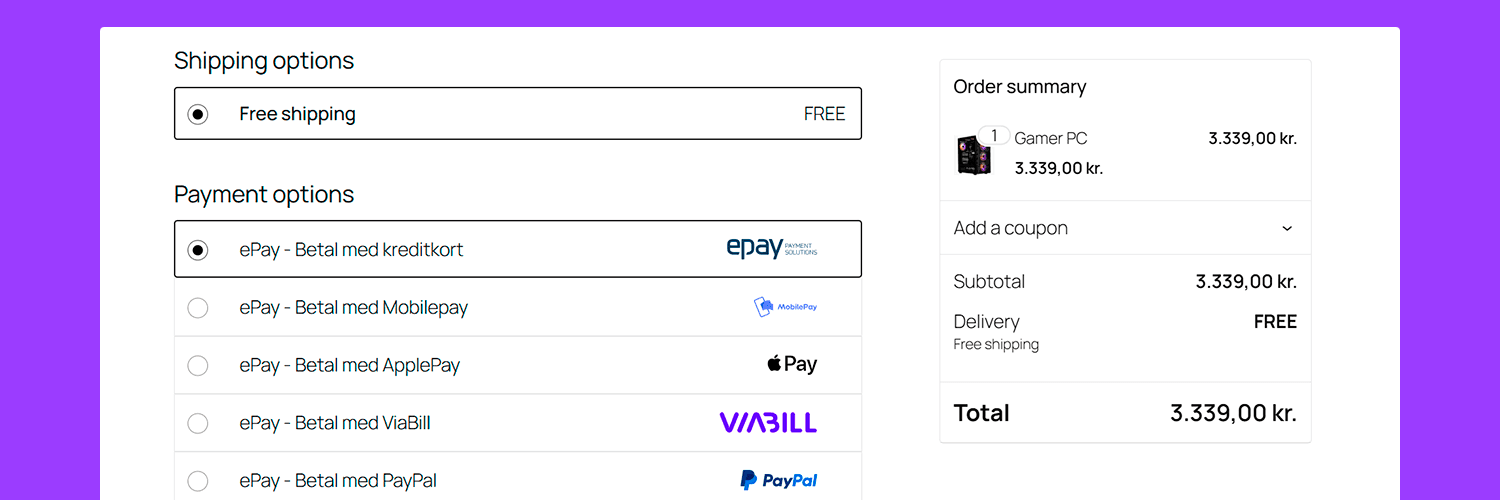
Install our plugin directly from WordPress and be ready in minutes.
Dankort, Visa, Mastercard, MobilePay, Apple Pay, Google Pay, etc - we cover both local and international customers.
Perfect for subscriptions and memberships with WooCommerce Subscriptions.
Built to convert - with relevant payment methods, minimal friction and a flow that fits your checkout.
WooCommerce is one of the world's most widely used shop platforms - open source, built on WordPress and used by millions of businesses.
With ePay you get a payment solution as flexible as your store. Easy to install, simple to use and tailored for both new and established shops.
ePay adapts to your business - not the other way around. In our Backoffice you can:
This gives you the freedom to tailor the checkout to your customers' needs - without touching your code.
We won't funnel you into a chatbot.
You get access to a support team that knows WooCommerce and payments - ready to help with setup, tech and best practices.
Download and install the ePay plugin in your WooCommerce store
Download pluginConfigure the plugin with your API key and point-of-sale ID
Once your ePay account is approved you can start accepting payments