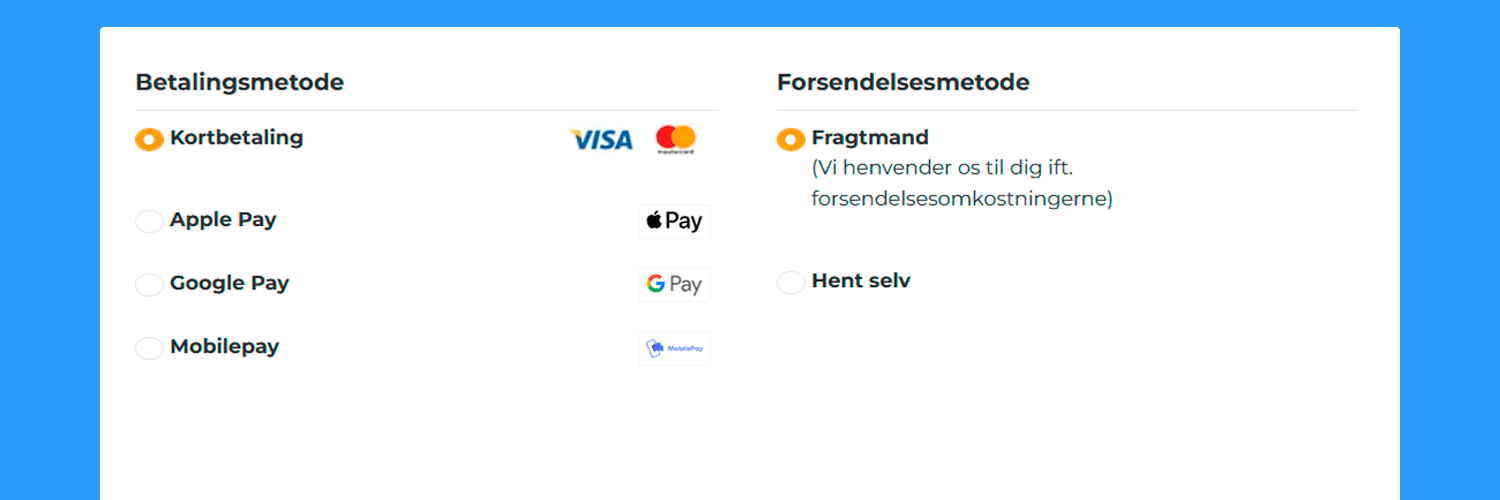
Install via ZIP upload in admin or use Composer - your choice.
Dankort, Visa, Mastercard, MobilePay, Apple Pay, Google Pay, etc - we cover both local and international customers.
Manage methods, ordering and visibility directly in Backoffice - no developer needed.
Built for conversion - relevant methods and a fast, trusted payment experience.
Shopware 6 is built for flexible e-commerce with scalability and user experience in focus.
With ePay you get a payment solution that matches Shopware’s philosophy: easy to use, easy to customize and ready to scale with your business.
In ePay Backoffice you control how payment methods appear in checkout:
All without touching your integration - so you can adapt the experience to your customers’ needs.
Need help? We’re here.
Our support team assists with tech, setup and integration - fast and to the point.
Upload the module in Shopware or use Composer to install it
Learn moreAfter installation, open Shopware admin and enter your ePay API key and point-of-sale ID
As soon as your account is approved, you can start accepting payments in your Shopware store