Terms
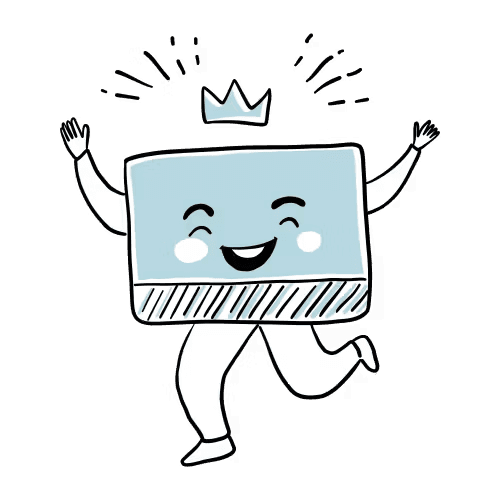
The first time you set up online payments, you’ll encounter a maze of industry terms you’ve probably never heard before. It’s confusing and distracting.
That’s why we’ve compiled a list of the most important terms you can always look up for a high-level explanation.
3D Secure
A security standard developed by Visa and MasterCard, also known as Verified by Visa or MasterCard SecureCode. In Denmark, cardholder identification is typically via a one-time SMS code.
Subscription payments
Automatic charging of the customer’s card, e.g. on the 1st of each month, without re-entering card details. Also called recurring payments. Requires acquirer approval.
Declined payments
Payments that did not go through due to reasons like mistyped card number, insufficient funds or communication errors.
Settlement
The time from capturing a payment until funds reach your account. Set by your acquirer and often negotiable.
API
Manage payments from your shop system without logging into the ePay admin. An API is an interface between systems. Use it to capture payments, create payment links and automate subscriptions.
Payment request
An email containing a link that opens ePay’s payment window (payment link). Useful for additional charges or off-site payments.
Payment gateway
The page where card details are entered and the bridge between your webshop and acquirer. Also called a Payment Service Provider (PSP). ePay is a payment gateway.
Payment module
A plugin for your shop platform to add ePay to your webshop. Quick to install, no coding required. Modules available for Magento, PrestaShop, WooCommerce and more.
Payment window
See payment gateway.
Chargeback
A reversal where the bank returns funds to the cardholder due to a cancelled purchase, non-delivery or suspected fraud. Merchants may lose both funds and goods and may pay a fee. Mitigate with 3D Secure and anti-fraud tools.
Invoice payment
Payment via an invoicing solution where the customer provides name and address instead of card details and pays after delivery. Safer feeling and payment on receipt. Popular in Sweden.
Acquirer
The bank that approves your business to accept a given card (acquiring agreement) and transfers funds from the customer to you. Your gateway handles the communication.
Acquiring agreement
The agreement allowing you to accept certain cards. Send it to ePay for activation. Also called a merchant agreement.
Instant capture
Automatically capture as soon as the payment completes (instantcapture = 1). Follow marketing rules: capture on handover. Use for immediate delivery items such as downloads.
Card fee
The fee you pay your acquirer per transaction. Amount depends on your agreement. You can pass it to the customer, but unexpected fees can increase abandonment.
Refund (credit)
Returning all or part of a payment to the customer via API or in ePay under Payments -> Captured payments.
MOTO
Mail Order/Telephone Order. Payments where card details are received by phone or catalogue.
Multi-acquirer
Agreements with multiple acquirers, e.g. Dankort via Nets and other cards via Worldline. Can provide faster settlement and better rates. Allocation agreed with us.
Open source solution
Free platforms to build a webshop, e.g. Magento, PrestaShop or WordPress. ePay offers modules for several platforms.
Order number
Your shop system’s reference displayed on the payment in ePay.
PCI
International security standard for cardholders. PCI DSS is the data security standard. ePay is certified at the highest level.
Split payment
Capturing a payment in multiple parts. Useful for partial shipments. Rules vary by acquirer.
Test account
A free ePay test account for running test transactions.
Transaction number
A unique ID assigned to every payment in ePay’s system.
Currency code
Codes and numeric identifiers per ISO 4217, e.g. DKK 208 and USD 840. ePay follows this standard.